Liquid Cooling vs. Air Cooling: Which One is Right for You?
When it comes to keeping your PC’s temperature in check, choosing the right cooling system is crucial. Overheating can lead to performance issues, hardware damage, and a shorter lifespan for your components. Two popular solutions dominate the market: liquid cooling and air cooling. Each has its advantages and drawbacks, making it essential to weigh your options carefully.
In this article, we’ll explore the key differences between air cooling and liquid cooling, helping you decide which is the best fit for your setup.
How Air Cooling Works
Air cooling is the most common method of dissipating heat in a PC. It consists of heatsinks and fans that work together to transfer heat away from the CPU and other components. The heatsink, typically made of aluminum or copper, absorbs the heat from the processor. Then, the attached fan blows cool air over the heatsink, dispersing the heat away from the system.
Many users prefer air cooling because it is simple, reliable, and cost-effective. Since there are no liquids involved, the risk of leaks or mechanical failure is minimal. Additionally, modern high-performance air coolers can efficiently manage heat for most gaming and workstation PCs.
How Liquid Cooling Works
Liquid cooling, also known as water cooling, uses a combination of coolant, tubing, a pump, and a radiator to regulate temperatures. The process involves circulating liquid through a water block attached to the CPU or GPU. This liquid absorbs heat and moves it away from the components, transferring it to the radiator, where fans dissipate the heat.
This method is known for its superior thermal performance, making it a preferred choice for high-end gaming PCs and overclocking enthusiasts. However, liquid cooling setups tend to be more expensive and require regular maintenance to prevent leaks and ensure proper function.
Performance: Which One Cools Better?
Air Cooling: Reliable and Efficient
For most users, air cooling provides sufficient heat dissipation. High-quality air coolers with larger heatsinks and dual-fan configurations can handle demanding tasks, including gaming and content creation. Some premium models rival entry-level liquid coolers in terms of performance.
However, air cooling can struggle in extremely high-performance systems where processors generate excessive heat. The efficiency of an air cooler is also influenced by ambient temperatures and airflow within the case.
Liquid Cooling: Superior Heat Management
Liquid cooling is often considered the best option for extreme-performance setups. It can handle overclocking and heavy workloads more effectively than air coolers. Because liquid is a better conductor of heat than air, it allows for lower CPU and GPU temperatures, which can improve performance and longevity.
Another advantage of liquid cooling is that it helps maintain consistent temperatures across the system, preventing thermal throttling. However, not all users need this level of cooling—for general tasks and standard gaming, a high-quality air cooler is usually sufficient.
Noise Levels: Which One Is Quieter?
Air Cooling: Can Be Noisy Under Load
The noise level of air cooling depends on the size and speed of the fans. Larger fans operating at lower speeds tend to be quieter, while smaller, high-RPM fans can produce noticeable noise. Additionally, dust buildup on the heatsink and fan blades can increase noise over time.
That being said, some high-end air coolers are designed with noise reduction in mind. If silence is a priority, choosing a cooler with efficient airflow and quieter fan operation can help.
Liquid Cooling: Generally Quieter, but Not Silent
Liquid cooling is often quieter because it doesn’t rely solely on fans for heat dissipation. However, the pump and radiator fans still generate some noise. While liquid cooling can be quieter under light loads, high-performance radiators with multiple fans can get loud when running at full speed.
If noise is a concern, a well-optimized liquid cooling setup with a high-quality pump and low-RPM radiator fans can provide a quieter experience than most air coolers.
Installation and Maintenance
Air Cooling: Simple and Hassle-Free
One of the biggest advantages of air cooling is its ease of installation. Most air coolers can be mounted with just a few screws and thermal paste application. There are no tubes to route or liquid reservoirs to fill, making it a great option for beginners.
Maintenance is also minimal—aside from occasional dust cleaning, air coolers require little upkeep. This makes them a worry-free solution for users who prefer a low-maintenance system.
Liquid Cooling: Requires More Attention
Installing a liquid cooling system is more complex, requiring proper placement of the radiator, tubes, and pump. While all-in-one (AIO) liquid coolers simplify the process, custom liquid cooling loops demand a higher level of expertise.
Maintenance is another factor to consider. Custom liquid cooling setups require periodic coolant replacement and leak checks. Even AIO coolers have a limited lifespan, as the pump can degrade over time.
Cost Comparison: Budget vs. Premium Cooling
Air Cooling: Budget-Friendly and Cost-Effective
For users on a budget, air cooling is the more affordable option. High-quality air coolers can be found at a fraction of the cost of liquid cooling systems, making them ideal for casual gamers, office users, and general PC builders.
Liquid Cooling: Expensive but Worth It for Enthusiasts
Liquid cooling systems, especially custom loops, can be expensive. AIO coolers offer a more accessible entry point, but they still cost more than high-end air coolers. However, for users who prioritize overclocking, aesthetics, and top-tier performance, the investment in liquid cooling can be worthwhile.
Aesthetics: Which One Looks Better?
Air Cooling: Functional but Bulky
Some air-cooling solutions come with stylish designs, RGB lighting, and sleek finishes. However, large heatsinks can obstruct RAM slots and take up significant space in the case. If aesthetics are a priority, a bulky air cooler might not be the best option.
Liquid Cooling: Sleek and Modern
Liquid cooling setups often look more refined, with slim water blocks, customizable RGB lighting, and clean radiator placement. Custom loops allow for even more personalization, making them a favorite among PC modders and enthusiasts.
Which Cooling Solution Is Right for You?
Choose Air Cooling If:
- You want an affordable and easy-to-install solution.
- Noise levels are not a major concern.
- You prefer a low-maintenance system.
- Your PC doesn’t require extreme cooling for overclocking.
Choose Liquid Cooling If:
- You need better thermal performance for high-end gaming or overclocking.
- You prefer a sleek and customizable aesthetic.
- You are comfortable with installation and maintenance.
- You want a quieter solution under light workloads.
Both air cooling and liquid cooling have their advantages and drawbacks. If you prioritize simplicity, affordability, and reliability, air cooling is the better choice. However, if you’re looking for maximum cooling efficiency and aesthetics, liquid cooling may be worth the investment. Ultimately, your decision should be based on your budget, performance needs, and personal preference.


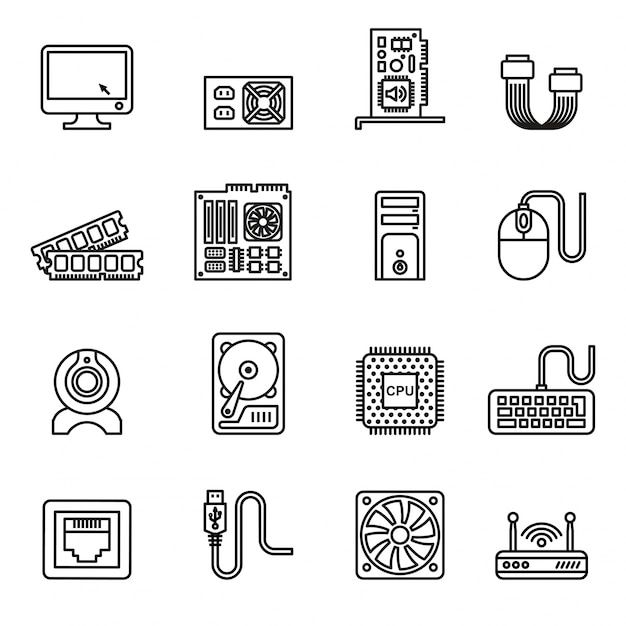
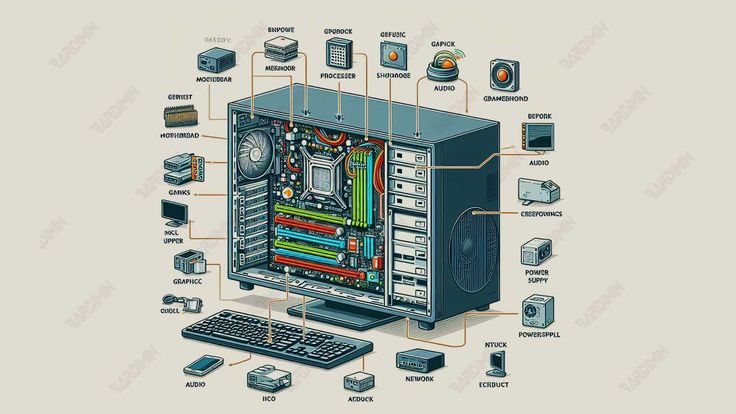









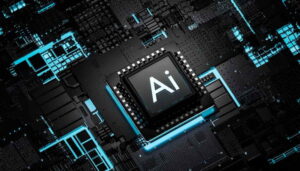
Post Comment