What is a Barebone and When is it the Best Option?
Definition and operation of a Barebone
A Barebone is a type of semi-assembled PC that includes the essential components, such as the case, motherboard, and power supply, but allows users to customize the hardware by adding their own processor, RAM, storage, and in some cases, a graphics card.
The operation of a Barebone is similar to that of a traditional computer, but its main advantage is the flexibility to choose the components and adjust it to specific needs. These computers are usually compact and energy efficient, making them an ideal choice for environments where space and energy consumption are key factors.
Discover all our Mini PCs and Barebones at the following link.
Differences with other types of PCs
To better understand what a Barebone is, it is important to compare it with other types of computers:
| Feature | Barebone PC | Desktop PC | Mini PC | Laptop |
|---|---|---|---|---|
| Size | Compact | Variable | Very compact | Portable |
| Customization | High | Very high | Low | Limited |
| Components included | Partially assembled | Complete | Complete | Complete |
| Energy consumption | Low | Medium-High | Low | Medium |
| Recommended use | Offices, multimedia, light gaming | All types of uses | Office automation, streaming | Mobility |
While a Desktop PC offers maximum customization from the ground up and a Mini PC comes fully assembled with fewer possibilities for modification, the Barebone is an ideal middle ground for those looking for a balance between flexibility and ease of configuration.
Ideal use cases
A barebone is an excellent choice in a variety of scenarios, including:
- Offices and teleworking: Thanks to its compact size and low energy consumption, it is perfect for workspaces where efficiency is required without taking up too much space.
- Entertainment and multimedia: Many users use it as an entertainment center for streaming, high-resolution content playback, and multimedia servers.
- Light gaming and eSports: Some models allow the installation of compact graphics cards, making it a viable option for games with moderate requirements.
- Businesses and points of sale (POS): They are ideal for billing and management systems in stores due to their stability and small size.
- Education and laboratories: Its easy customization and low cost make it an attractive alternative for educational environments.
How to choose the best Barebone
When selecting a Barebone PC, it is important to consider the following aspects:
- Processor compatibility: Check which CPU models the barebone motherboard supports (Intel, AMD, generation and power required).
- Expandability: Some models allow you to add graphics cards, extra storage, and more ports.
- RAM and storage: Make sure it has enough capacity to install the memory and storage you need.
- Connectivity and ports: Evaluate the connection options such as USB, HDMI, DisplayPort, Wi-Fi, and Bluetooth to ensure compatibility with your devices.
- Intended use: Define whether you need it for office work, multimedia, gaming or a business environment and choose a model accordingly.
The Barebone is a versatile and efficient option for those looking to customize their PC without having to assemble it completely from scratch. With the right selection of components, it can become a powerful and compact solution for multiple applications.

The entry What is a Barebone and When is it the Best Option? appears first in Technology blog.













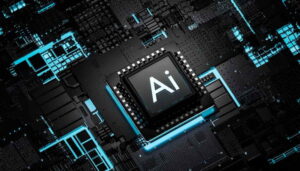
Post Comment